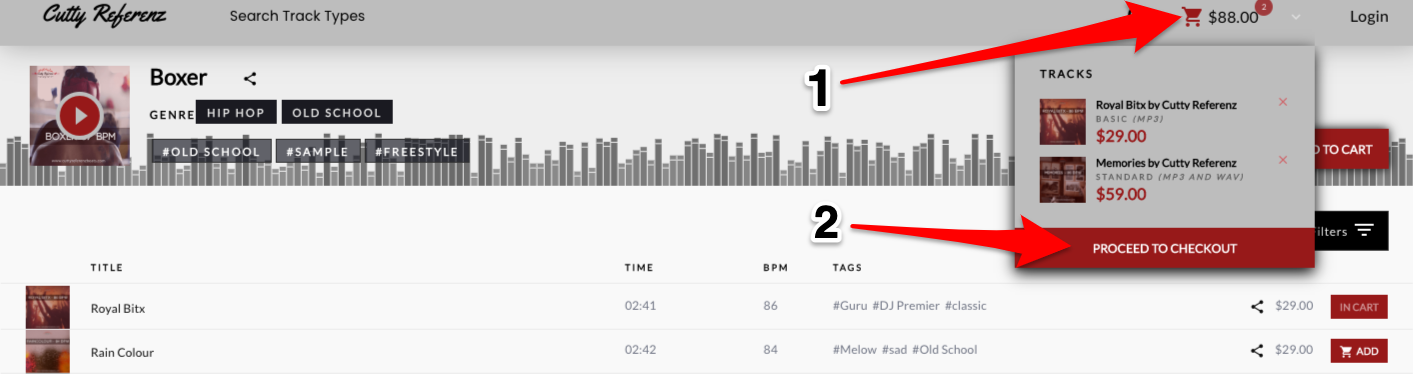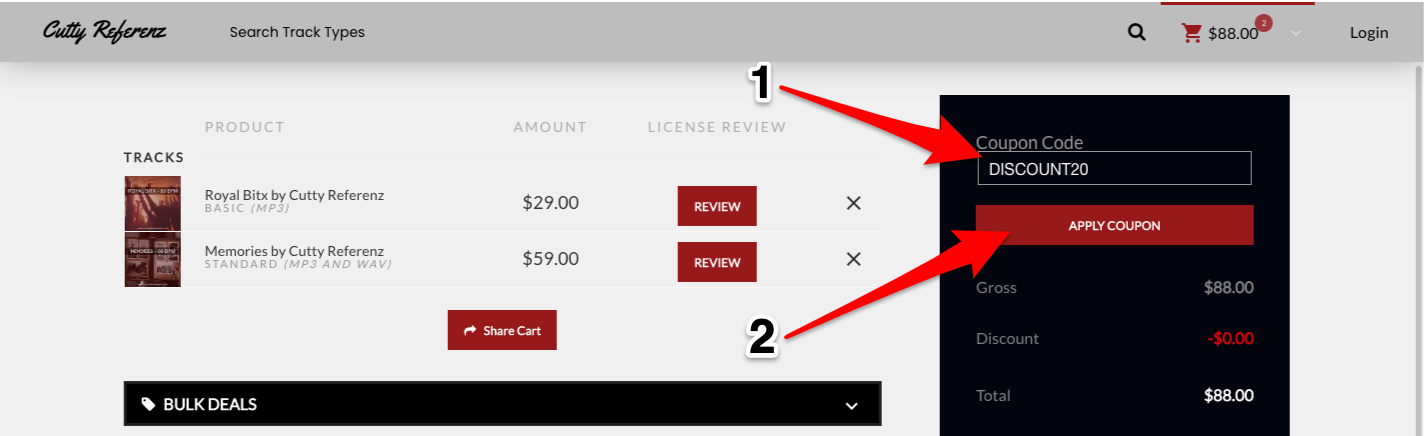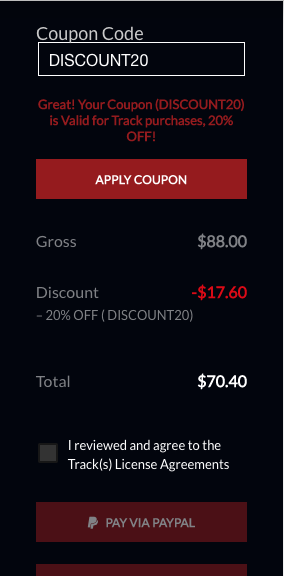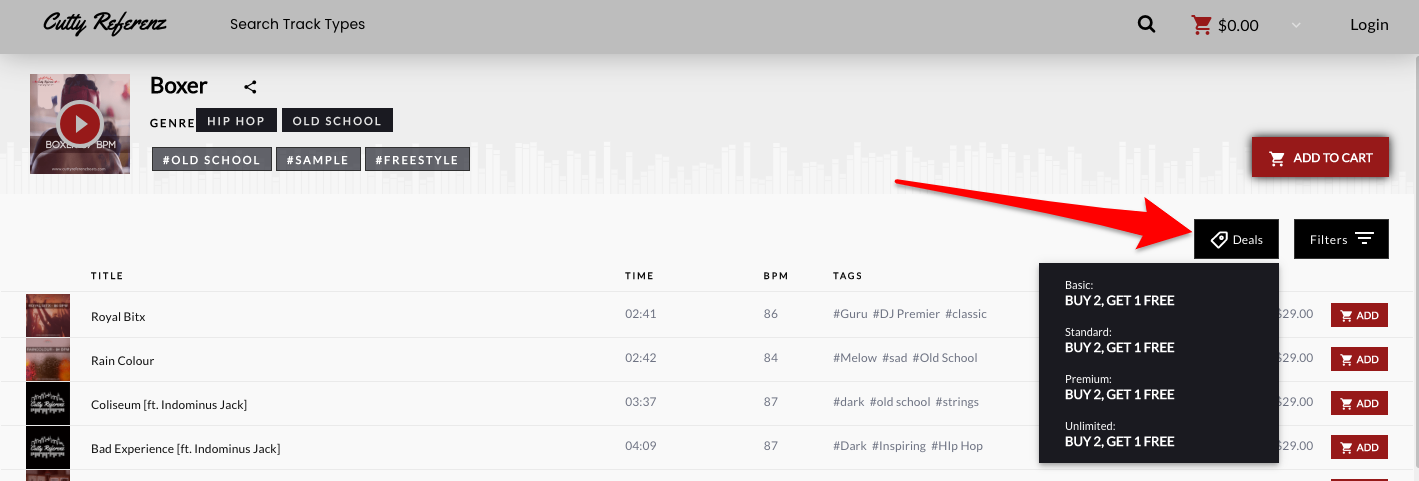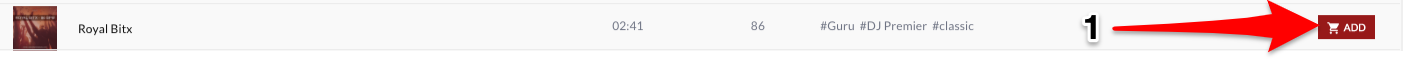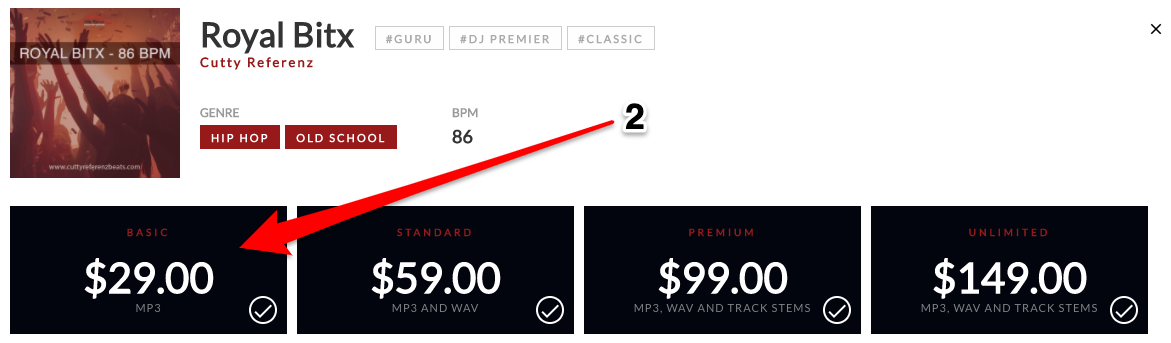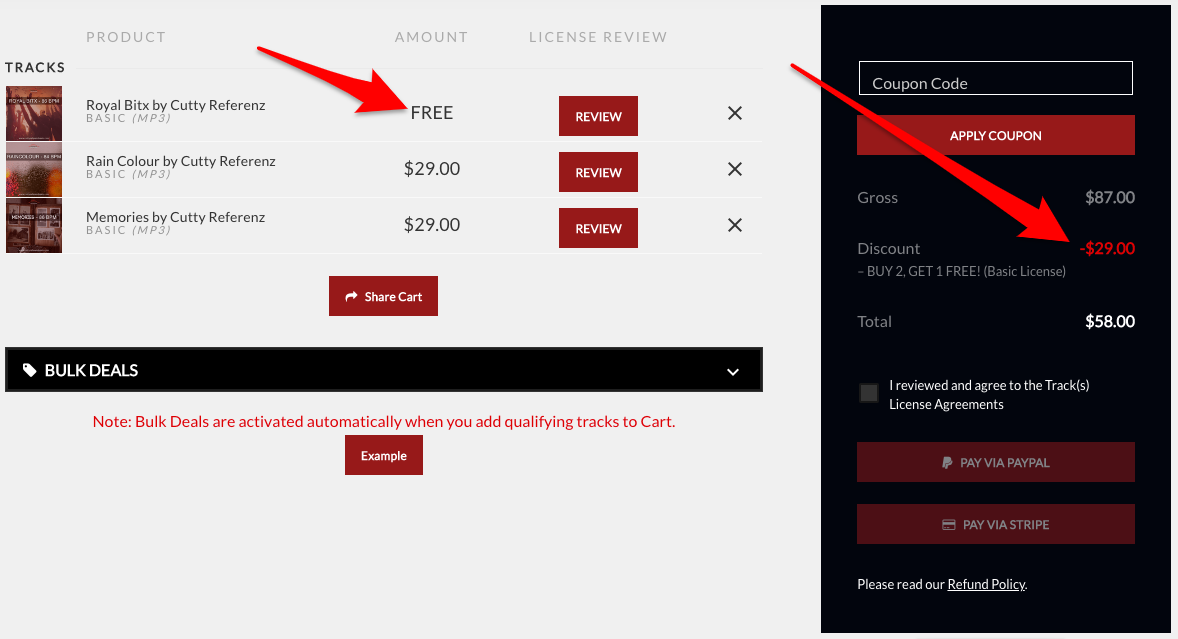How to apply discount coupons and find out the available packs of offers
If you don’t have much experience buying Beats online or have never seen a Beatstars instrumental store, it is very likely that you do not know that the vast majority of producers always have 2×1 or 3×2 offer packs available.
In this guide, I am going to show you where you can know the packs that each producer offers and how to apply them. I will also teach you the correct way to use discount coupons.
I will use screenshots from my own beatstore to make it easier to understand. So, this guide is focused mainly on Beatstars, but in the same way, you can apply it in any beatstore
1. Differences between discount coupons and offer packs.
-Discount coupons: as can happen in any other store, discount coupons are usually offered after making a purchase and reduce you a percentage of the final price on your next purchase. It is usually offered especially to loyal buyers or for some kind of commemorative date. If you follow a producer on social networks or are subscribed to a producer’s mailing list, surely you have seen a message like “with the following discount code you will get 20% on all my instrumentals”, that is why it is highly recommended following to your favorite producers in networks and subscribe to their mailing lists. Discount codes are usually available for a limited time and usually look like this: DISCOUNT20.
-Offer packs: unlike discount coupons, to use an offer pack, you do not have to have made a previous purchase. These packs are usually of the type “pay 2 get 3 (3×2), pay 1 and get 2 (2×1)”. These packs, in general, are always active and this is where the catch comes in because although they are applied automatically, if you don’t know where to find out about them, you may end up paying more than necessary.
2. How to apply discount coupons.
I like to thank people who trust my work, that’s why when someone makes a purchase of my beats or services, I give them some kind of discount coupon. For me, actions speak louder than words, that’s why I prefer to give this kind of gifts that I know can be useful, to send a simple email thanking you.
Let’s see how it works with an example: If you have bought one of my instrumentals and have registered on one of my mailing lists, after a few days you will receive an email offering you a 20% discount coupon like this: DISCOUNT20. Now I’m going to show you how you can apply it:
1- First, enter on my beatstore (click here) and choose the beat or beats that you want to buy (also selecting the licenses) and on which you want to apply the discount coupon.
2- Once this is done, proceed to checkout by clicking on the cart that is in the upper right.